Spinning Up
Checklist for Running a Router
Spin up the router and configure for testnets.
Provide liquidity and gas fees on testnets.
Test the router on testnets.
Change configuration to mainnets (use a different private key!), or spin up a new mainnet router.
Provide liquidity on mainnets.
Monitor router logs.
⚠️ Requirements
Minimum Hardware Requirements 🔲 8GB RAM 🔲 30GB Storage
Preparation
Private key of your wallet from Metamask. For safety reason create a new wallet address for router. You can create it in Metamask extention or get it automatically during installation.
Setup provider endpoints. You have to add it to
config.jsonfile to use your own endpoints. For that we will use the nodes provided by the service Infura.
You can use also blastapi.io as RPC privider to get endpoints for almost any network (the guide how to get it). Many other RPC provider services exist as well.
2.1 Register at infura.io and create new project:

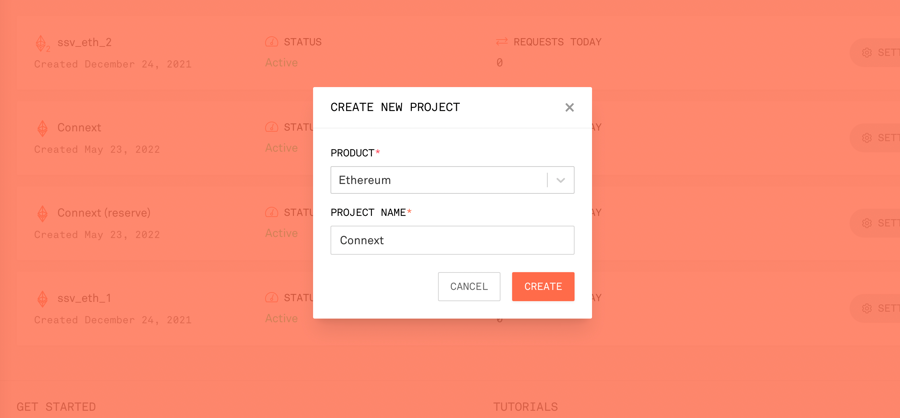
2.2 Open settings:

2.3 And copy your project ID. It will be the same on any network
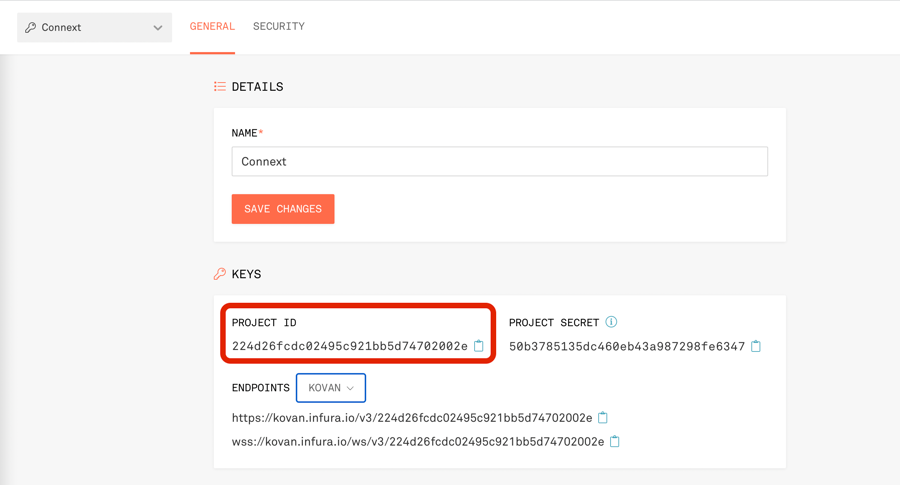
Keep this data handy, you will need it for further installation
Manual Setup With Docker Compose
Refer to https://github.com/connext/router-docker-compose for instructions on spinning up using Docker Compose!
#Next Steps
See the management guide for details on router administration.
See the liquidity guide for details on how to add liquidity to your router.
See the security guide reference for details on the security for the router.
Useful links
How to deploy your router using helm — Guide
Last updated